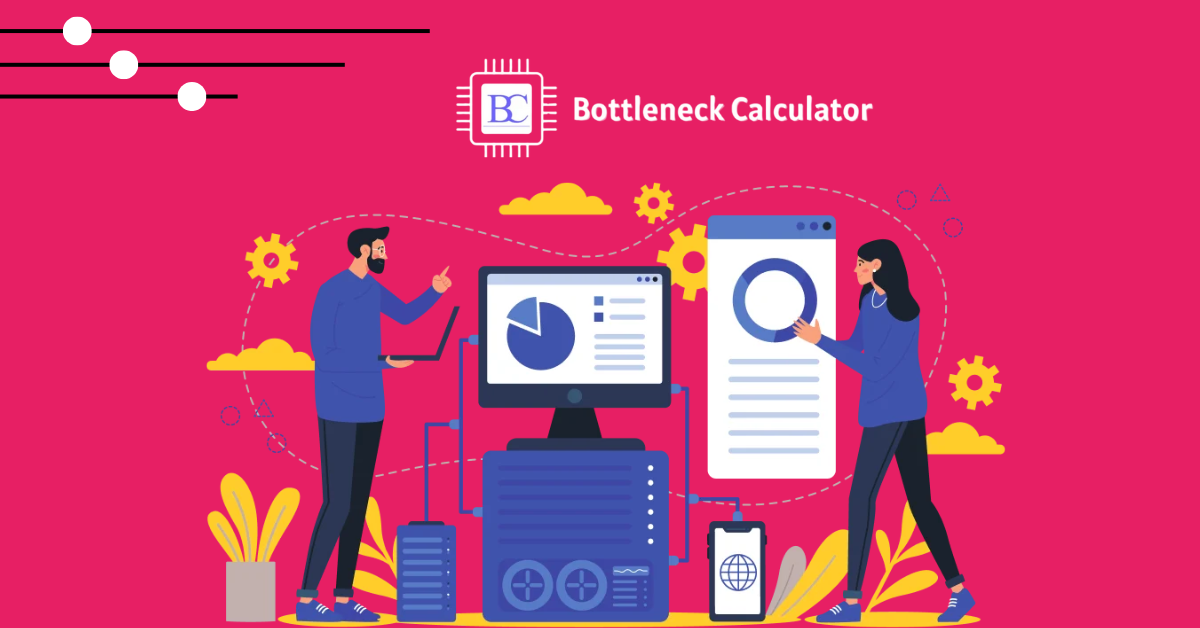Introduction
When it comes to gaming performance, building or upgrading a PC is often about getting the perfect balance between components. One of the most common issues gamers face is bottlenecking, where one part of the system limits the performance of another. This is where a PC bottleneck calculator becomes a valuable tool. In this article, we’ll dive into how to use a PC bottleneck calculator to optimize your gaming experience and understand your system’s limitations.
What Is a PC Bottleneck?
In simple terms, a bottleneck occurs when one component of your computer cannot keep up with another, causing performance to suffer. Imagine having a high-end graphics card (GPU) paired with a low-end processor (CPU)—the CPU may not be able to keep up with the demands of the GPU, reducing frame rates and game fluidity. Bottlenecks are a common challenge, especially for gamers looking to maximize frame rates and graphics settings.
Bottlenecks significantly impact performance, from stuttering and frame drops to lower-than-expected gaming quality. Understanding how these limitations work and which component is causing the issue is the first step in optimizing your setup.
Understanding a PC Bottleneck Calculator
A PC bottleneck calculator is an online tool designed to help you identify which component in your system may be causing performance issues. It works by analyzing the balance between your CPU and GPU, giving you a clearer understanding of your PC’s performance capabilities. Depending on the type of calculator, it can focus on either the CPU, the GPU, or both.
These tools are relatively easy to use and require information about your hardware configuration, such as the make and model of your CPU and GPU, the amount of RAM you have, and your monitor resolution.
Step-by-Step Guide to Using a PC Bottleneck Calculator
- Choose a Reliable Tool: The first step is to select a reputable bottleneck calculator. Popular websites like Bottleneck Calculator PC and CPU/GPU bottleneck calculators have user-friendly interfaces.
- Input Your Hardware Details: Once you’ve chosen a calculator, input your CPU, GPU, RAM, and monitor resolution. Make sure to input accurate information to get the best results.
- Understand the Results: After you hit calculate, the tool will show you the bottleneck percentage. This tells you if your CPU or GPU is holding back your performance and to what extent.
- Analyze the Bottlenecking Component: If the calculator indicates that your CPU is bottlenecking your GPU, it’s time to think about possible upgrades.
Interpreting Your Bottleneck Results
The percentage given by a bottleneck calculator can be a bit tricky to interpret. Generally, if the result is less than 10%, your system is well-balanced. If it’s between 10% and 20%, you may notice some performance limitations in demanding games. Over 20%, and it’s likely time to consider an upgrade.
Keep in mind that different games require different levels of CPU and GPU performance. Some are GPU-intensive, like modern AAA titles, while others rely more on CPU performance, such as strategy or simulation games. Additionally, factors like RAM speed and storage can also influence performance, so consider these components in your analysis.
Solutions to Fix Bottlenecks
- Upgrading Components: If your CPU is the bottleneck, consider upgrading to a more powerful model. Conversely, if your GPU is the limiting factor, investing in a better graphics card will yield noticeable improvements.
- Adjusting Game Settings: Lowering the graphical settings in your games can significantly reduce GPU strain, while optimizing in-game CPU settings can help with CPU-heavy titles.
- Overclocking: For tech-savvy users, overclocking your CPU or GPU might offer a performance boost, though it comes with increased heat and power consumption. Always proceed with caution.
- Future-Proofing: When building a new system or upgrading, aim for components that won’t become bottlenecks quickly as technology advances.
Common Mistakes to Avoid It’s easy to misinterpret bottleneck calculators. Remember, these tools give estimates, and real-world performance can vary. Don’t ignore the importance of RAM and storage, and always consider the requirements of the specific games you play.
Conclusion
Using a PC bottleneck calculator can be an invaluable step in optimizing your gaming rig. While these tools provide a starting point, always take a holistic approach when analyzing your system. By understanding your hardware’s strengths and weaknesses, you can make informed decisions and enjoy a smoother, more immersive gaming experience.