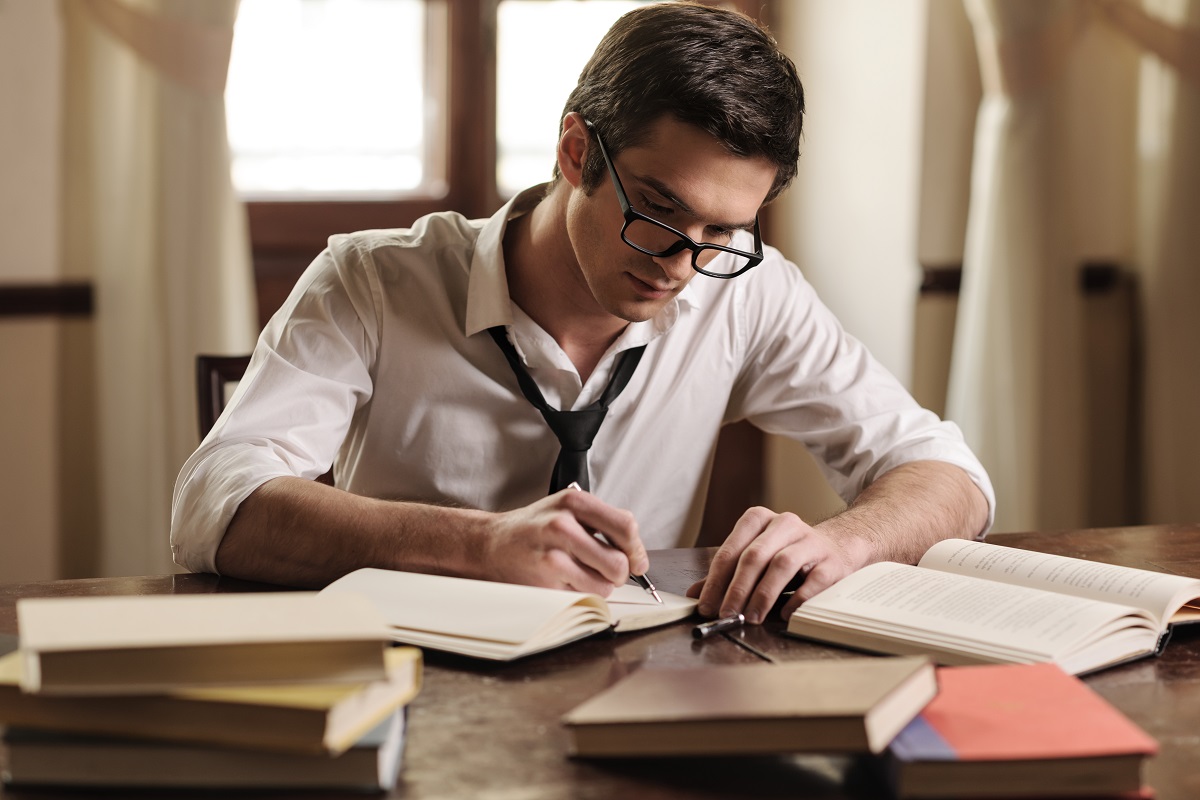Switching to MYOB Accounting Software: A Step-by-Step Migration Guide
Introduction
Transitioning to MYOB Accounting Software can streamline financial processes, offering businesses advanced tools for managing accounting tasks. This article outlines a clear, step-by-step guide for migrating to MYOB, ensuring a smooth transition. By following this guide, businesses can avoid common migration challenges and begin leveraging MYOB’s features effectively.
Step 1: Assess Your Current System
Understanding Your Needs
Before migrating, take time to assess your current accounting system. Identify what’s working well and what needs improvement. This assessment helps ensure MYOB aligns with your unique business requirements.
Review Existing Data
Examine your current financial data. Ensure it’s accurate, up-to-date, and properly organized. Quality data will lead to a smoother migration process and make MYOB implementation faster.
Step 2: Prepare for Migration
Backup Your Data
Creating a backup of all current accounting data is crucial. This step provides a safety net, preventing data loss if any issues arise during migration.
Clean Up Unnecessary Data
Filter out outdated or irrelevant information to keep the migration clean. Removing unnecessary data will make the transition faster and reduce potential errors.
Step 3: Set Up Your MYOB Account
Choosing the Right MYOB Version
MYOB offers multiple versions tailored to different business needs. Review MYOB’s options to choose the version that best fits your organization’s requirements.
Create Your MYOB Account
Once you’ve chosen the right version, set up your account on MYOB. Fill in essential information about your business, such as company name, contact details, and financial year.
Step 4: Configure MYOB Settings
Set Up Chart of Accounts
MYOB’s Chart of Accounts is essential for organizing financial data. Customize it to reflect your business’s specific income, expenses, and asset categories.
Define Tax Settings
Accurate tax configuration is key for compliance. Input the correct tax codes, such as GST, VAT, or other applicable taxes based on your location. MYOB offers an easy setup process to ensure accurate tax management.
Step 5: Import Data into MYOB
Data Mapping and Formatting
MYOB requires specific data formats, so prepare your information accordingly. Proper formatting ensures data accuracy and reduces errors during migration.
Import Financial Data
Using MYOB’s import tool, upload financial data such as customer lists, vendor details, and transaction histories. Follow MYOB’s guidelines to ensure successful data importation.
Step 6: Verify Data Accuracy
Check for Missing Information
After importing data, verify that all essential details have been transferred accurately. Pay close attention to customer records, account balances, and tax information.
Review Transaction Histories
Inspect historical transactions to ensure they align with your current records. This step prevents inconsistencies and enables a smooth transition to MYOB.
Step 7: Set Up User Permissions
Define User Roles
MYOB allows you to assign specific roles to users, ensuring that team members have access only to relevant features. This setting enhances security and streamlines operations.
Adjust Permission Levels
Grant varying access levels based on roles. For example, administrators may have full access, while junior staff might have limited permissions. Tailoring permissions ensures data security and accountability.
Step 8: Train Your Team
Conduct MYOB Training Sessions
Familiarizing your team with MYOB Accounting Software is essential. Schedule training sessions to introduce features, navigation, and best practices.
Create User Guides
Develop user guides that cover MYOB basics, key features, and common tasks. These guides serve as handy references, helping employees operate efficiently within the software.
Step 9: Perform a Trial Run
Test MYOB’s Functionality
Before fully transitioning, run tests within MYOB. Use sample transactions to ensure accuracy and identify potential issues that may arise in daily operations.
Resolve Any Issues
Address any discrepancies discovered during the trial run. This proactive step ensures a seamless experience once MYOB is live, reducing the risk of operational disruptions.
Step 10: Go Live with MYOB
Finalize Data Migration
After successful testing, complete the final data migration. Ensure all records, balances, and accounts are properly configured for daily use.
Monitor Initial Usage
During the first few weeks, closely monitor MYOB’s performance. Address any minor issues immediately to ensure that all systems function smoothly.
Step 11: Utilize MYOB Support
Access Customer Support
MYOB offers customer support for users who encounter challenges. If you face any issues, reach out to their support team for guidance.
Explore MYOB Resources
MYOB provides tutorials, articles, and FAQs to help users maximize the software’s potential. Taking advantage of these resources can improve your understanding of MYOB’s capabilities.
Conclusion
Migrating to MYOB Accounting Software doesn’t have to be daunting. Following these steps makes the transition straightforward, enabling your business to benefit from MYOB’s advanced features quickly. With proper preparation, configuration, and team training, you’ll be set for success with MYOB.