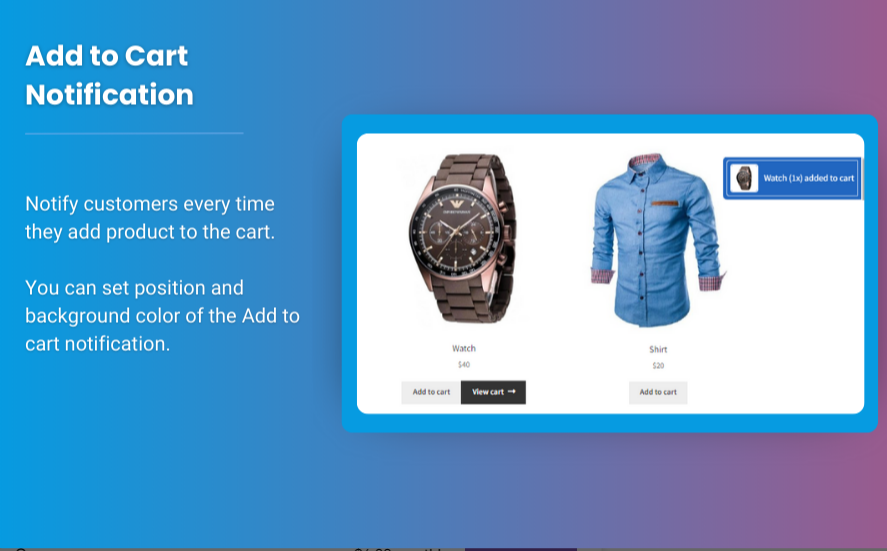competitive eCommerce landscape, offering customers more control and flexibility over their purchases is essential to improving the shopping experience. One of the most effective ways to do this is by allowing customers to create their own product bundles or “mix and match” options. With WooCommerce Mix and Match and WooCommerce Custom Product Boxes, store owners can enable customers to select multiple items, create personalized packages, and even enjoy discounts for buying in bulk.
This article explores the best plugins for building customizable product boxes and mix-and-match offerings in WooCommerce. Whether you’re looking to offer flexible product bundles or unique gift boxes, these plugins will allow you to enhance the shopping experience and drive more sales.
What is WooCommerce Mix and Match?
WooCommerce Mix and Match refers to a functionality that allows customers to build their own product bundles by selecting items from different categories or product variations. This feature is ideal for stores selling gift sets, subscription boxes, or bulk items, giving customers the freedom to choose their preferred products and create their own bundles.
On the other hand, WooCommerce custom product boxes refer to the ability to create customized product boxes that customers can choose from when making their purchases. It’s a popular option for businesses selling gift boxes, care packages, and other customizable collections.
Why Use WooCommerce Mix and Match and Custom Product Boxes?
There are several reasons why adding a WooCommerce Mix and Match feature or WooCommerce Custom Product Boxes can benefit your store:
- Increased Average Order Value (AOV): Allowing customers to select multiple items in a bundle can encourage them to purchase more, increasing the total order value.
- Improved Customer Satisfaction: Customers love the ability to curate their own products. By offering a mix-and-match option, you provide a personalized shopping experience that resonates with today’s consumer preferences.
- Better Inventory Management: With the ability to bundle related products together, store owners can move slow-selling items or create themed product sets to enhance sales.
- Enhanced Product Visibility: Showcasing bundles or customizable boxes can highlight products that customers may not have considered purchasing individually.
Best Plugins for WooCommerce Mix and Match and Custom Product Boxes
Let’s dive into the top plugins that can help you set up WooCommerce Mix and Match and Custom Product Boxes. These plugins provide the functionality you need to create flexible, customizable product bundles and offer a unique shopping experience to your customers.
1. WooCommerce Mix and Match Products
This plugin is a powerful tool for adding mix-and-match functionality to your WooCommerce store. It allows customers to create their own product bundles from a set of products, all while enabling store owners to set specific requirements, such as minimum or maximum quantity or price.
Key Features:
- Create customizable product bundles and collections.
- Set minimum and maximum quantities for bundles.
- Allow customers to pick and mix items from a specific category or a range of product variations.
- Apply discounts for bulk purchases or bundled products.
- Customizable layout and design for the product page.
- Compatible with other WooCommerce extensions like WooCommerce Subscriptions and WooCommerce Shipping.
How It Works:
- Install and Activate the plugin.
- Create a new product bundle by selecting items from your existing WooCommerce product catalog.
- Define the rules for the bundle (such as minimum quantity or discount).
- Display the product bundle on your product page, allowing customers to select the items they want to add to their mix-and-match box.
This plugin is ideal for stores offering gift boxes, food baskets, or products that require customer selection from a set of options.
2. Product Bundles for WooCommerce
Product Bundles for WooCommerce is another excellent plugin that allows store owners to create bundles and customizable product boxes. It’s especially beneficial for stores looking to create themed packages or allow customers to build their own bundle with a variety of products.
Key Features:
- Create product bundles with products from multiple categories.
- Set discounts for bundle purchases.
- Choose whether the bundle is sold at a fixed price or dynamically based on the selected products.
- Enable or disable the ability for customers to change the products within a bundle.
- Provides custom settings for quantity adjustments and pricing rules.
- Integrated with WooCommerce Subscriptions, allowing customers to set up recurring product bundles.
How It Works:
- After installation, navigate to WooCommerce > Products to create a new bundle.
- Add products to the bundle and set rules for the quantity and pricing.
- Customize the bundle layout and display it on the product page, allowing customers to select which items they want to add to the bundle.
This plugin is perfect for stores that sell items like beauty kits, DIY kits, gift boxes, or even apparel bundles.
3. WooCommerce Custom Product Boxes by WP Desk
This plugin allows store owners to sell customizable product boxes, offering a highly flexible and engaging shopping experience. Customers can add multiple items to their box, with the option to select from different categories and apply discounts for larger orders.
Key Features:
- Allow customers to choose products from different categories and combine them into a single product box.
- Set a box price and offer discounts based on the total value of the selected items.
- Display an interactive box interface for customers to select and mix-and-match products.
- Set a minimum quantity of items required for the box.
- Enable shipping options for box deliveries.
- Track inventory levels for bundled products.
How It Works:
- Install and activate the plugin.
- Set up product boxes by selecting the items customers can choose from and configure any pricing or quantity rules.
- Display the product box on the product page, allowing customers to mix-and-match items based on the options available.
This plugin is a great choice for businesses offering gifts, subscription services, or products that can be customized into a box, such as snacks or gourmet food.
4. WooCommerce Composite Products
This plugin is tailored for stores that want to create highly customizable products that consist of several different parts. It allows you to create a composite product, where customers can pick and choose individual components (e.g., choosing a phone case, charger, and screen protector for a smartphone).
Key Features:
- Let customers assemble their own product by selecting different components.
- Set dependencies between product components (e.g., choose a case before the phone).
- Offer various pricing options based on selected components.
- Provide conditional logic for component display.
- Integrates seamlessly with other WooCommerce plugins, such as WooCommerce Subscriptions and WooCommerce Memberships.
How It Works:
- Create a composite product by selecting the components (e.g., products) that customers can choose from.
- Set rules for each component, such as required fields or conditional components.
- Display the composite product on your site, and allow customers to mix and match the different components.
This plugin works well for stores that sell products requiring multiple components, like computers, electronics, or furniture sets.
FAQs
Q1: Can I apply discounts for product bundles using WooCommerce mix and match?
Yes, most mix and match plugins, like WooCommerce Mix and Match Products and Product Bundles for WooCommerce, allow you to apply discounts for product bundles. You can set either fixed or percentage-based discounts depending on the total number of items or total price of the bundle.
Q2: Can I create a subscription box using WooCommerce?
Yes, with plugins like Product Bundles for WooCommerce or WooCommerce Mix and Match, you can offer subscription-based bundles. You can create recurring orders for customers who want to receive the same or customized product box regularly.
Q3: Is WooCommerce Mix and Match compatible with all product types?
Yes, WooCommerce Mix and Match works with most product types, including simple, variable, and subscription products. However, always check the plugin’s documentation for compatibility with specific product types or third-party extensions.
Conclusion
Using WooCommerce Mix and Match and WooCommerce Custom Product Boxes is an effective strategy for enhancing customer experience and boosting sales. These plugins allow you to offer customizable product bundles that cater to customer preferences, ultimately increasing your average order value. Whether you’re selling gift boxes, subscription boxes, or simply want to give customers more control over their purchases, these plugins provide the tools to make it happen.
From the user-friendly WooCommerce Mix and Match Products plugin to the more advanced WooCommerce Composite Products, the options are varied to suit different business needs. By choosing the right plugin and configuring it effectively, you can create a more engaging shopping experience that will keep customers coming back for more.