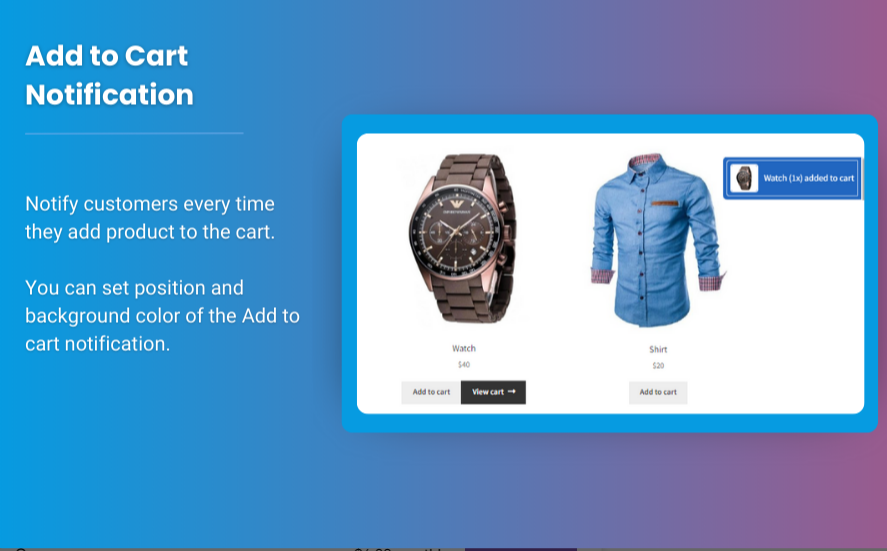When it comes to enhancing the shopping experience on your WooCommerce store, the mini cart Woocommerce and sticky cart are powerful tools for boosting conversions and improving user interaction. These features streamline the checkout process by providing quick access to the cart without having to navigate away from the page. In this article, we’ll dive into the top plugins to create a mini cart and sticky cart in WooCommerce, explaining their features, benefits, and how they can help improve your store’s user experience.
Why Do You Need a Mini Cart and Sticky Cart in WooCommerce?
The mini cart is a compact cart that provides customers with a quick overview of their selected products without disrupting their browsing experience. The woocommerce sticky cart , on the other hand, remains visible as users scroll through a product page, offering them a persistent, convenient checkout option.
Benefits of a WooCommerce Mini Cart and Sticky Cart:
- Improved User Experience: A sticky or mini cart allows shoppers to view their items, modify quantities, or proceed to checkout without leaving the current page. This reduces friction and keeps users engaged.
- Reduced Cart Abandonment: Quick access to the cart encourages users to review their purchases and move forward with the checkout process, which helps reduce cart abandonment rates.
- Increased Conversions: By keeping the cart visible and easily accessible, customers are more likely to finalize their purchases, thus improving your store’s conversion rate.
- Enhanced Navigation: A sticky cart makes navigation more fluid, particularly on mobile devices, where users might not want to scroll all the way back to the cart page.
With these benefits in mind, let’s explore the top plugins that allow you to integrate mini cart and sticky cart functionality into your WooCommerce store.
1. WooCommerce Side Cart Plugin
The WooCommerce Side Cart plugin adds a floating cart to your WooCommerce store, allowing customers to view their cart items without leaving the page. This plugin creates a sticky cart that stays visible even when the user scrolls down, providing a seamless shopping experience.
Key Features:
- Floating Cart: A sticky side cart that stays in place as users scroll, offering a non-intrusive cart overview.
- Quick Cart Overview: Displays product names, quantities, prices, and a link to the checkout page for quick navigation.
- Customization Options: Choose the position, color, and size of the side cart for a more personalized look.
- Mobile Friendly: Optimized for mobile devices, making it easier for users to add items to the cart and proceed to checkout without scrolling.
Why Use It:
If you’re looking for a sticky cart that stays in place while customers browse your store, this plugin is an excellent choice. It combines both the mini cart and sticky cart features into a seamless, user-friendly design.
2. WooCommerce Menu Cart
WooCommerce Menu Cart adds a mini cart icon to your website’s header, making it easy for customers to view their cart from any page. This plugin works well as a mini cart solution, allowing users to see the number of items and the total price with just one click.
Key Features:
- Mini Cart Icon: Adds a cart icon to the menu bar that displays the number of items and the total value.
- Cart Summary: Users can hover over the icon to get a preview of the products in their cart, including names, quantities, and pricing.
- Customizable Styles: Adjust the icon’s appearance, color, and position to match your theme.
- Works Well with Sticky Headers: If you have a sticky header, the mini cart icon will always be available for easy access.
Why Use It:
For store owners who want a simple and clean mini cart solution, WooCommerce Menu Cart is a great option. It works perfectly in the header, providing a streamlined and mobile-friendly way for customers to access their cart without cluttering the page.
3. Sticky Mini Cart for WooCommerce
The Sticky Mini Cart for WooCommerce plugin allows you to add a floating sticky cart button to your website. It enables customers to quickly access their cart at any time, no matter where they are on the site.
Key Features:
- Floating Cart Button: A sticky button that floats on the screen and can be customized to match your site’s design.
- Easy Access: The mini cart is accessible with one click, displaying the items in the cart along with a link to proceed to checkout.
- Customizable Design: Choose from a variety of designs and adjust the placement of the sticky button.
- Mobile Responsive: Optimized for mobile devices, ensuring a smooth experience for users on smartphones and tablets.
Why Use It:
If you want to keep the cart always visible but not obstructing the user’s view, this plugin offers an ideal solution. Its floating sticky button ensures that customers can easily access the mini cart without cluttering the page.
4. Cart Notices for WooCommerce
While Cart Notices for WooCommerce is not specifically designed as a sticky cart or mini cart plugin, it can complement these features by adding dynamic cart notices and improving the checkout process. It displays important messages in the mini cart or sticky cart, encouraging users to complete their purchase.
Key Features:
- Cart Alerts: Display messages like free shipping, discounts, or special offers based on the contents of the cart.
- Customizable Templates: Tailor the look and placement of the messages within the mini cart or sticky cart.
- Targeted Messaging: Show specific messages to users based on their cart contents or total value.
Why Use It:
If you already have a mini cart or sticky cart in place, Cart Notices for WooCommerce can enhance the shopping experience by showing relevant alerts. These notices can help increase conversions by encouraging customers to add more items to their cart or finalize their purchase.
5. WooCommerce Cart Abandonment Recovery
The WooCommerce Cart Abandonment Recovery plugin helps you recover abandoned carts by sending reminder emails to users who added items to their cart but didn’t complete the purchase. It works hand-in-hand with mini cart and sticky cart features to reduce abandonment and recover lost sales.
Key Features:
- Email Reminders: Automatically sends abandoned cart reminders to users, encouraging them to return and complete their purchase.
- Cart Summary: Emails include a summary of the items left in the cart, making it easy for users to pick up where they left off.
- Customizable Messages: Craft personalized email messages to match your brand’s tone and voice.
- Analytics: Track the performance of recovery emails and optimize your strategy.
Why Use It:
For stores that want to reduce cart abandonment and make the most of their mini cart or sticky cart, this plugin is a must-have. By re-engaging users who leave the cart, you increase the chances of them completing their purchases.
FAQs
Q1: What is the difference between a mini cart and a sticky cart?
A mini cart is a small pop-up or sidebar that shows a summary of the items in the cart. A sticky cart remains visible on the screen as users scroll through the page, offering easy access to the cart at all times.
Q2: Can I make my WooCommerce cart sticky on mobile devices?
Yes, most plugins, including Sticky Mini Cart for WooCommerce, ensure that the sticky cart is fully optimized for mobile devices, offering a seamless experience for users on smartphones and tablets.
Q3: Can I customize the appearance of my mini cart or sticky cart?
Yes, many of the plugins mentioned, such as WooCommerce Side Cart and Sticky Mini Cart for WooCommerce, offer extensive customization options, including color schemes, placement, and design elements.
Q4: Do these plugins work with all WooCommerce themes?
Most of the plugins mentioned are compatible with the majority of WooCommerce themes. However, it’s always a good idea to test them on your theme or check the plugin documentation to ensure full compatibility.
Conclusion
Incorporating a mini cart or sticky cart into your WooCommerce store can significantly improve the shopping experience and boost conversions. The plugins listed in this guide provide various options to enhance your cart functionality, from floating sticky carts to quick access mini carts and dynamic cart notices.
By implementing one or more of these plugins, you can create a more user-friendly, engaging, and conversion-driven WooCommerce store. Whether you want a simple mini cart in the header or a fully customizable sticky cart, these plugins will help you achieve your goals and provide an intuitive shopping experience for your customers.